 Dynamic Component Installation
Dynamic Component Installation
# Component Marketplace Guide: Rule Chain and Dynamic Component Installation
The Component Marketplace offers two types of components: Rule Chain and Dynamic Components. Below is the detailed installation and usage guide.
# Dynamic Component Installation
# Installing Dynamic Components via RuleGo-Editor
- View installed components in Settings - Component Management - Installed.
- Install components by importing component DSL through Settings - Component Management - Installed - Install from DSL.
- Search for, install, upgrade, and download components in Settings - Component Management - Component Marketplace.


- The installed components will appear in the component sidebar.
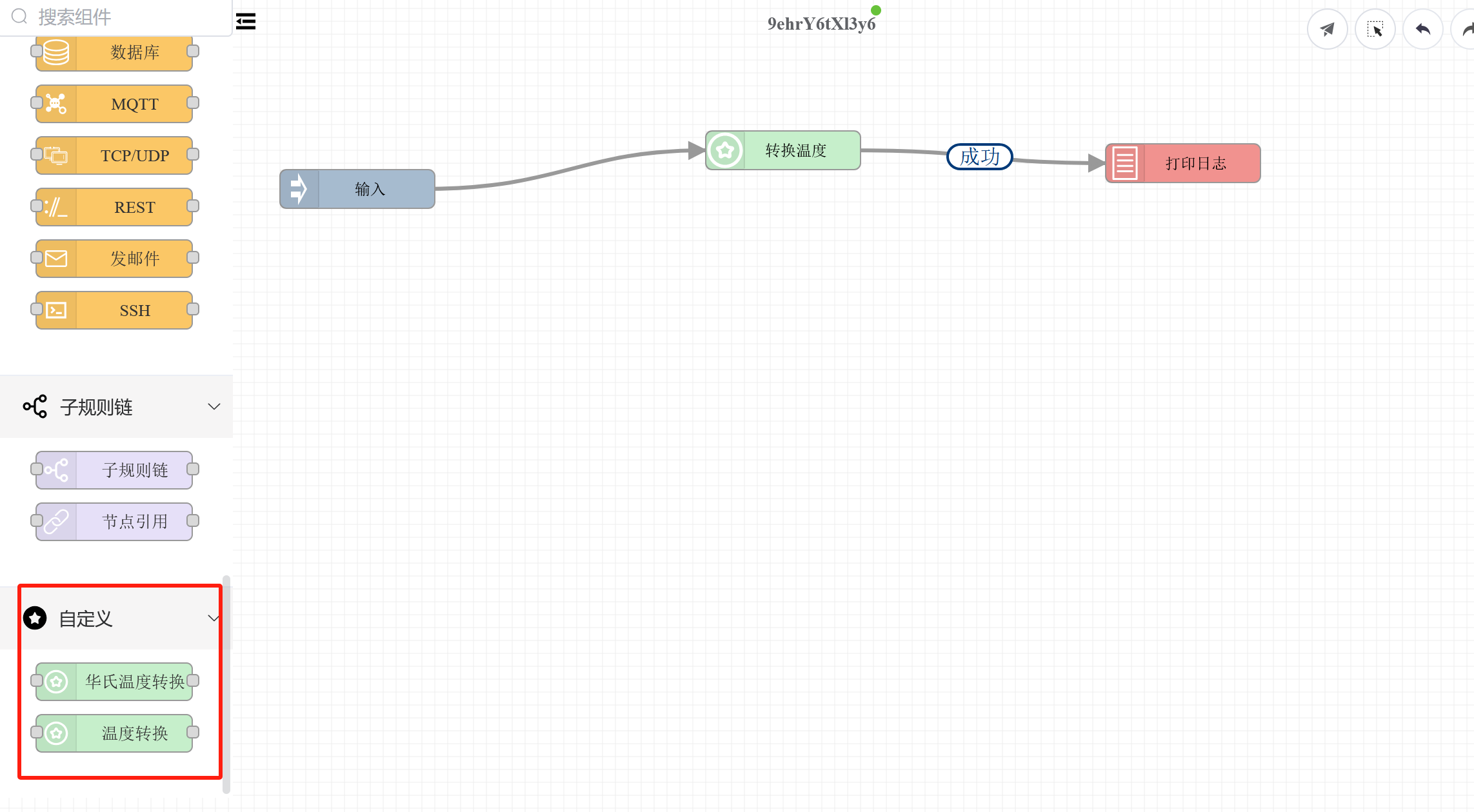
Additionally, you can publish a sub-rule chain as a component through Open - Sub-Rule Chain - Publish as Component.
# Installing Dynamic Components via RuleGo-Server
- Method One: Upload the component DSL file to the
data/workflows/{username}/componentsdirectory of RuleGo-Server. (Service restart required) - Method Two: Install components via API (opens new window) (No service restart required)
- Request Path: POST /api/v1/nodes//custom/:nodeType
- Request Body: Component DSL
# Rule Chain Installation (Import)
# Installing Rule Chains via RuleGo-Editor
- Import rule chains using rule chain DSL through Settings - Import - Import from DSL.
- Import or download rule chains via Settings - Import - Import from Marketplace.
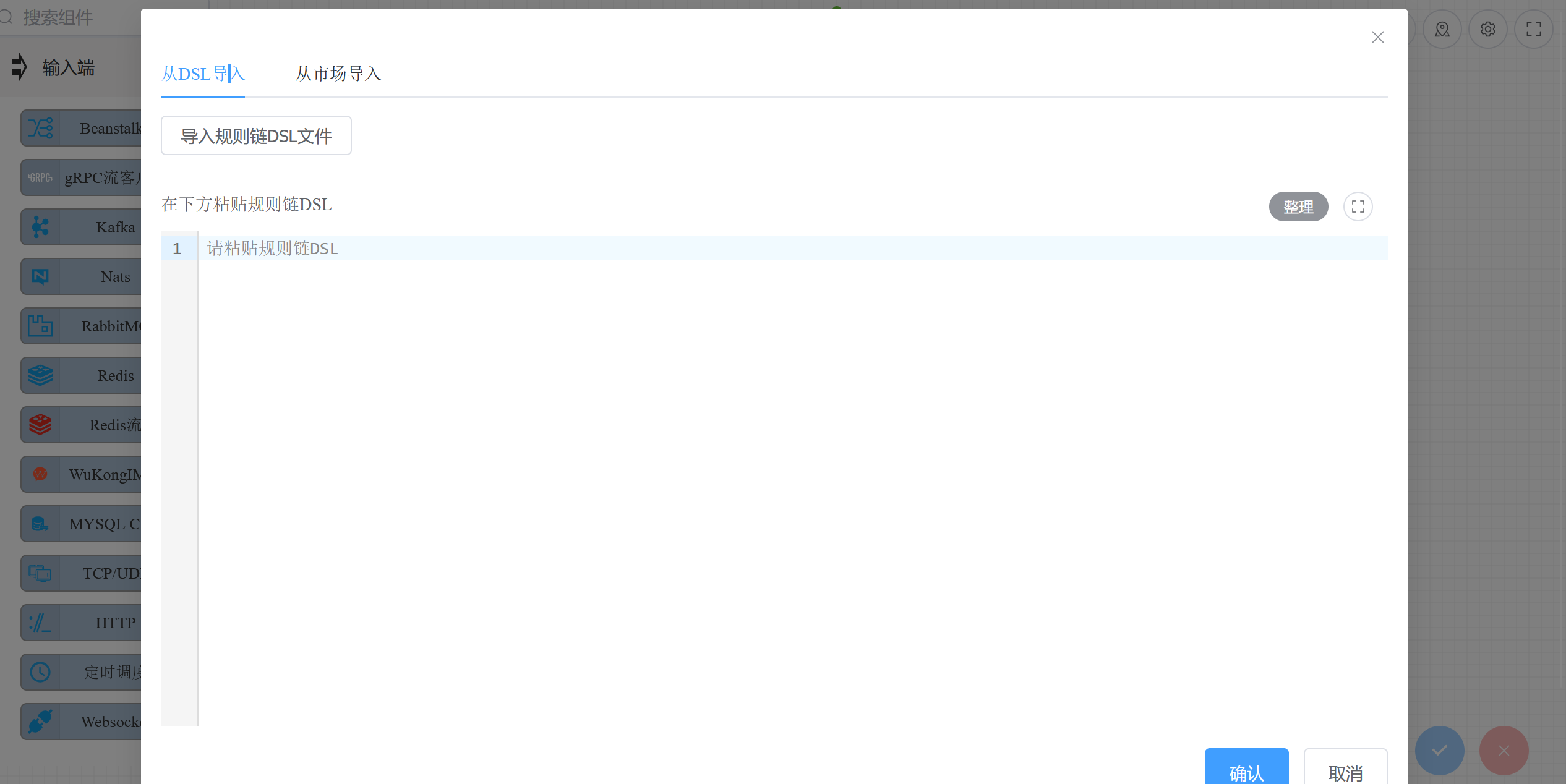
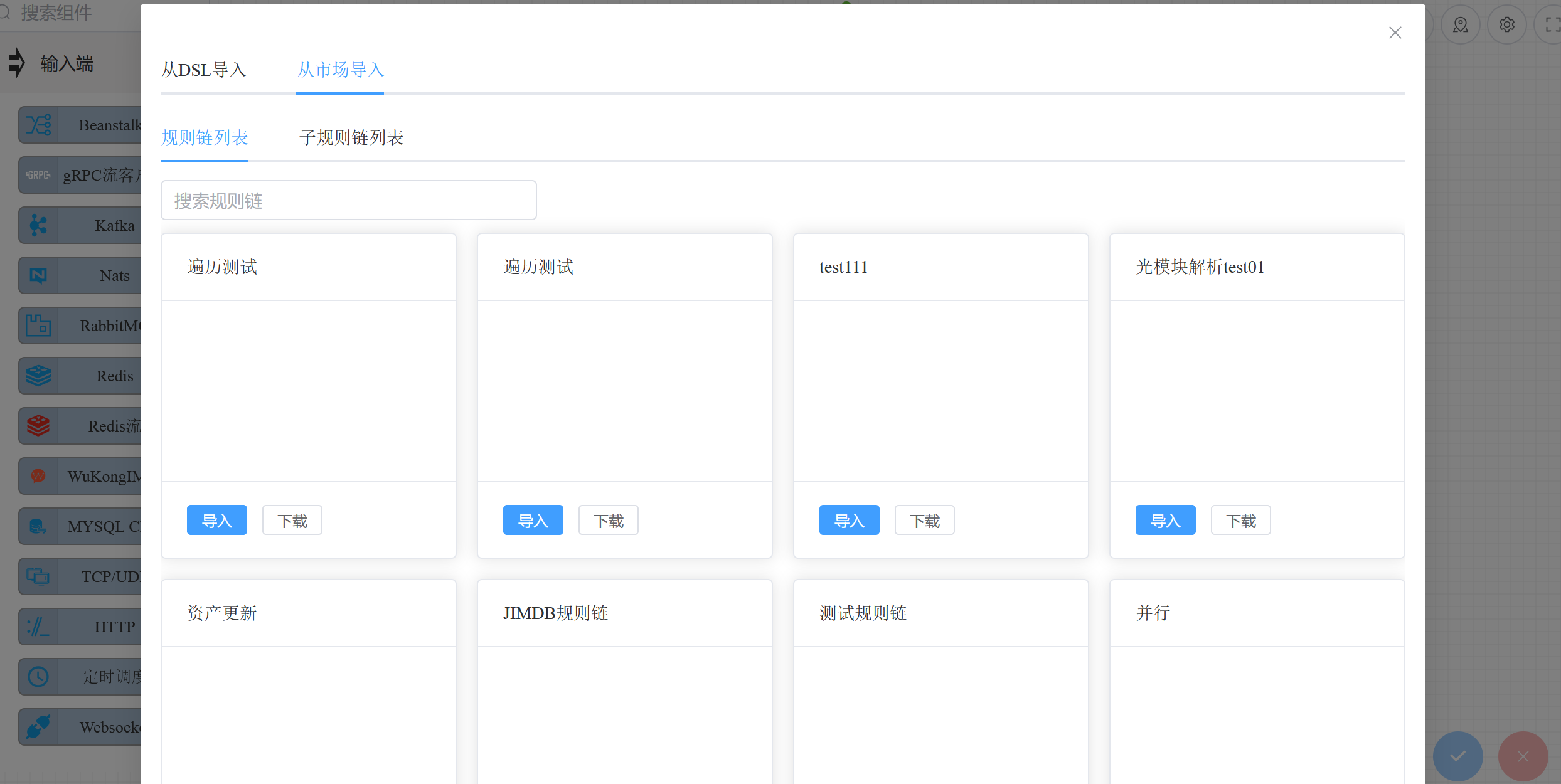
# Installing (Importing) Rule Chains via RuleGo-Server
- Method One: Upload the rule chain DSL file to the
data/workflows/{username}/rulesdirectory of RuleGo-Server. (Service restart required) - Method Two: Install rule chains via API (opens new window) (No service restart required)
- Request Path: POST /api/v1/rules/:chainId
- Request Body: Rule chain DSL
Edit this page on GitHub (opens new window)
Last Updated: 2026/01/27, 06:57:16
