 MCP-Server-Endpoint
MCP-Server-Endpoint
To address the issues of inaccurate agent recognition and permission granularity caused by the multitude of MCP tools, we have provided the MCP-Server input endpoint. Through rule chain configuration, users can provide a set of MCP tools. A single rule chain represents an MCP server, with all configurations and tool logic encapsulated within the rule chain, allowing for flexible real-time updates.
# Configuring MCP Server with RuleGo-Editor
- Download and Run RuleGo-Server
- Open RuleGo-Editor: http://8.134.32.225:9090/editor
- Create a Rule Chain and drag the MCP Server onto the canvas.
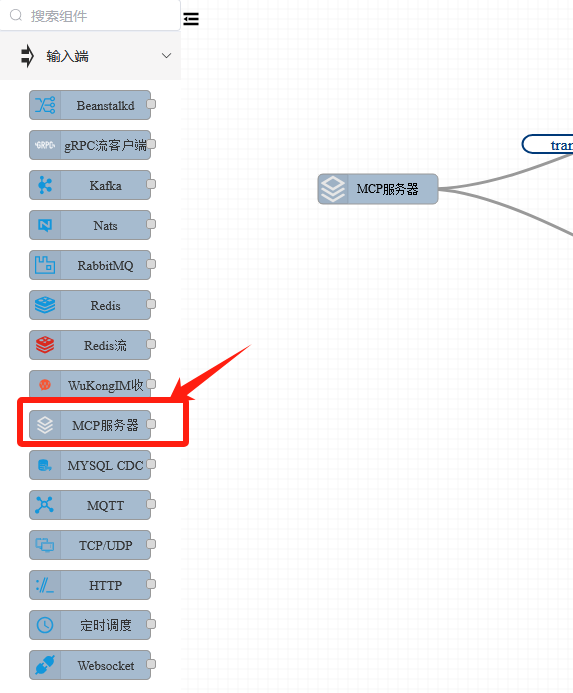
- Configure the server port (you can reuse the default HTTP server port).

- Configure the routing settings. Each route represents an MCP tool.

- Click the Add button to configure an MCP tool, including the tool identifier, tool description, and input JsonSchema.
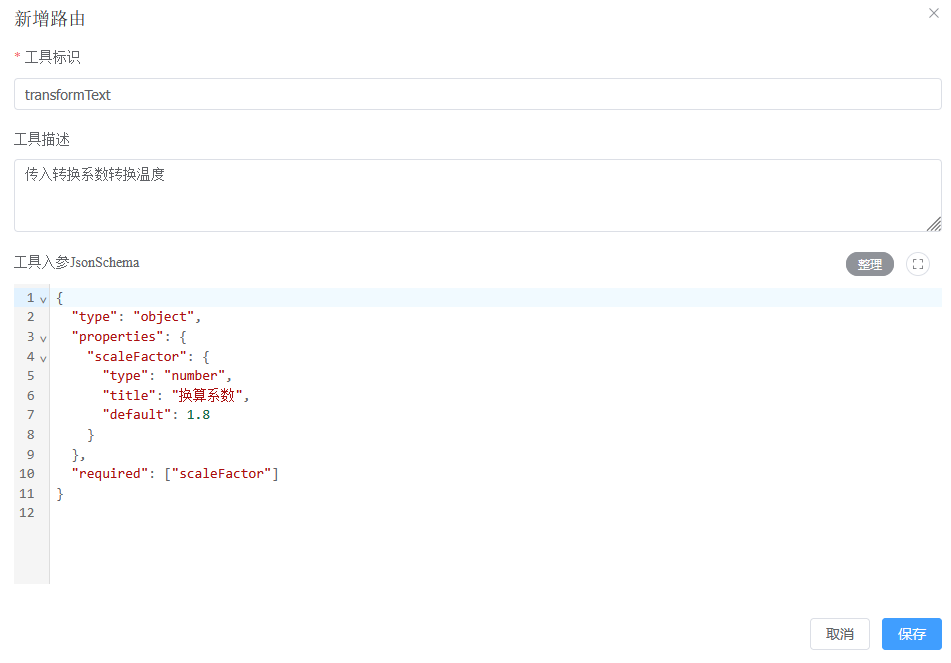
- JsonSchema example
{
"type": "object",
"properties": {
"scaleFactor": {
"type": "number",
"title": "Scale Factor",
"default": 1.8
}
},
"required": ["scaleFactor"]
}
1
2
3
4
5
6
7
8
9
10
11
2
3
4
5
6
7
8
9
10
11
- Drag the logic nodes that implement the tool into the canvas.
- Connect the tool's identifier with the processing node. The following example configures two MCP tools:

- In Settings - Integration, copy the MCP SSE address of the rule chain for testing in the MCP client.
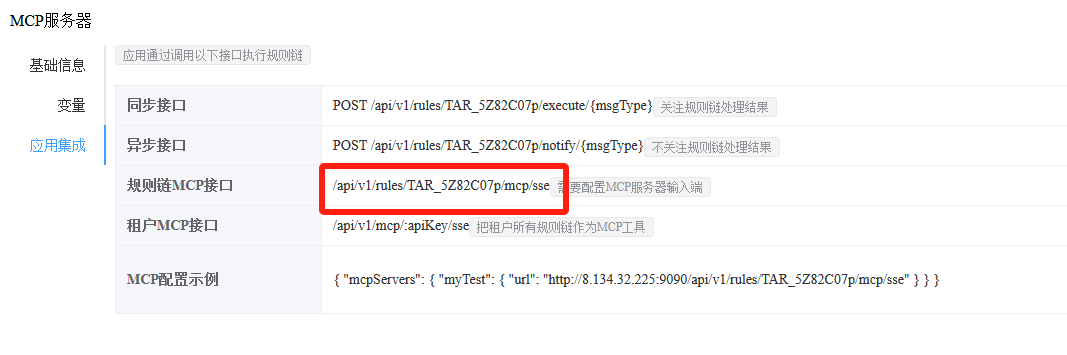
- Test using the TraeMCP client. After successful configuration, all tools will be displayed in the left-hand list of the client.
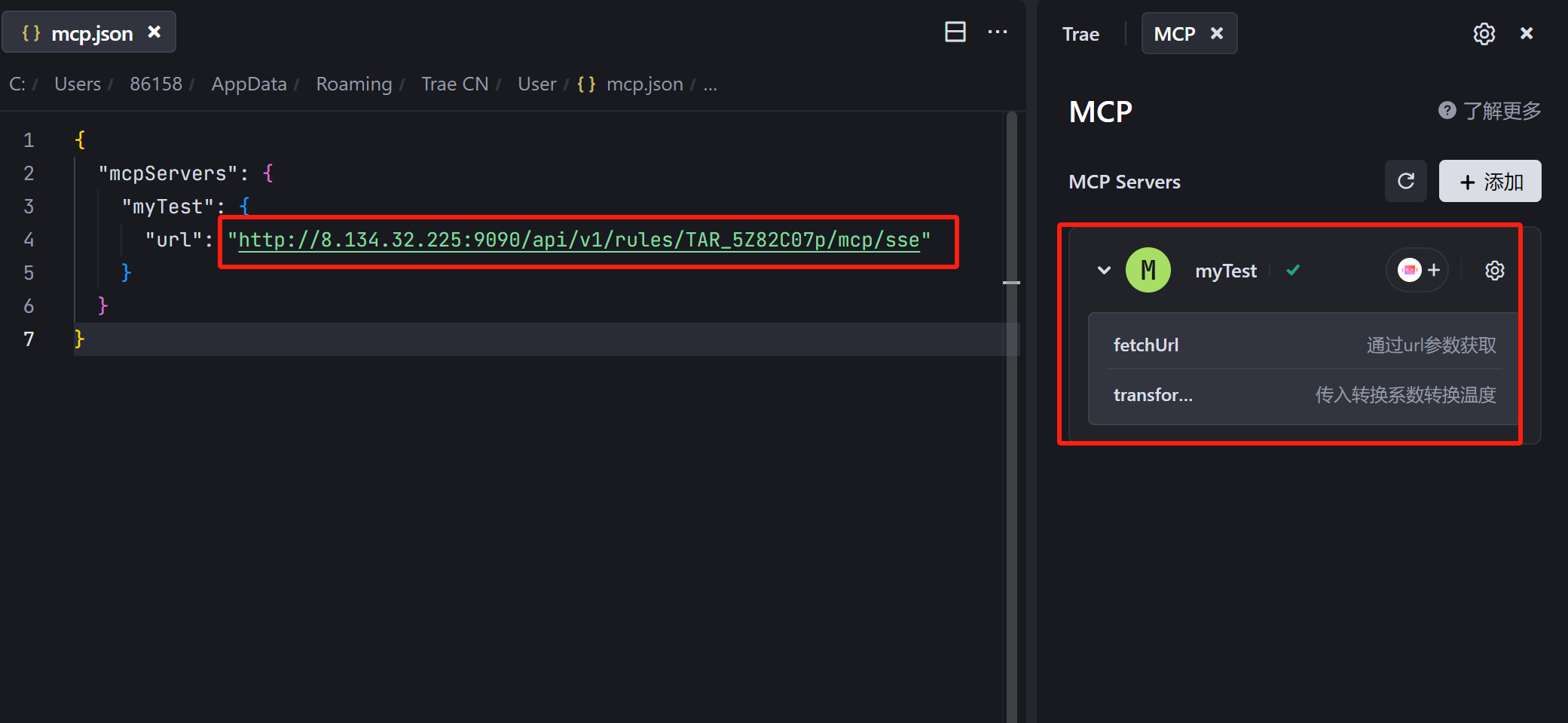
- Once the configuration is complete, you can call these tools in the AI assistant.
# Example Rule Chain DSL
{
"ruleChain": {
"id": "TAR_5Z82C07p",
"name": "MCP Server",
"debugMode": true,
"root": true,
"disabled": false,
"additionalInfo": {
"createTime": "2025/04/28 15:28:06",
"description": "Provide MCP tools to AI agents through rule chains",
"layoutX": "450",
"layoutY": "770",
"updateTime": "2025/04/29 13:47:23",
"username": "admin"
}
},
"metadata": {
"endpoints": [
{
"id": "node_2",
"additionalInfo": {
"layoutX": 380,
"layoutY": 190
},
"type": "endpoint/mcpServer",
"name": "MCP Server",
"debugMode": false,
"configuration": {
"allowCors": true,
"name": "Test MCP Server",
"server": "ref://:9090",
"version": "v1.0.0"
},
"processors": null,
"routers": [
{
"id": "cm2iZUH32xEt",
"params": [
"Convert temperature by passing in a scale factor",
"{\n \"type\": \"object\",\n \"properties\": {\n \"scaleFactor\": {\n \"type\": \"number\",\n \"title\": \"Scale Factor\",\n \"default\": 1.8\n }\n },\n \"required\": [\"scaleFactor\"]\n}\n"
],
"from": {
"path": "transformText",
"configuration": null,
"processors": []
},
"to": {
"path": "TAR_5Z82C07p:node_4",
"configuration": null,
"wait": false,
"processors": []
}
},
{
"id": "_PztDG6f5MO7",
"params": [
"Fetch content via URL parameter",
"{\n \"type\": \"object\",\n \"properties\": {\n \"url\": {\n \"type\": \"string\",\n \"title\": \"URL\"\n }\n },\n \"required\": [\"url\"]\n}\n"
],
"from": {
"path": "fetchUrl",
"configuration": null,
"processors": []
},
"to": {
"path": "TAR_5Z82C07p:node_6",
"configuration": null,
"wait": false,
"processors": []
}
}
]
}
],
"nodes": [
{
"id": "node_6",
"additionalInfo": {
"layoutX": 890,
"layoutY": 340
},
"type": "restApiCall",
"name": "Fetch Page Content",
"debugMode": false,
"configuration": {
"headers": {
"Content-Type": "application/json"
},
"maxParallelRequestsCount": 200,
"proxyPort": 0,
"readTimeoutMs": 2000,
"requestMethod": "GET",
"restEndpointUrlPattern": "${msg.url}"
}
},
{
"id": "node_4",
"additionalInfo": {
"layoutX": 820,
"layoutY": 100
},
"type": "jsTransform",
"name": "Convert Temperature",
"debugMode": false,
"configuration": {
"jsScript": "var newMsg=msg||{}\nnewMsg.value=msg.from||\"test01\"\nreturn {'msg':newMsg,'metadata':metadata,'msgType':msgType};"
}
}
],
"connections": []
}
}
1
2
3
4
5
6
7
8
9
10
11
12
13
14
15
16
17
18
19
20
21
22
23
24
25
26
27
28
29
30
31
32
33
34
35
36
37
38
39
40
41
42
43
44
45
46
47
48
49
50
51
52
53
54
55
56
57
58
59
60
61
62
63
64
65
66
67
68
69
70
71
72
73
74
75
76
77
78
79
80
81
82
83
84
85
86
87
88
89
90
91
92
93
94
95
96
97
98
99
100
101
102
103
104
105
106
107
108
109
110
111
112
2
3
4
5
6
7
8
9
10
11
12
13
14
15
16
17
18
19
20
21
22
23
24
25
26
27
28
29
30
31
32
33
34
35
36
37
38
39
40
41
42
43
44
45
46
47
48
49
50
51
52
53
54
55
56
57
58
59
60
61
62
63
64
65
66
67
68
69
70
71
72
73
74
75
76
77
78
79
80
81
82
83
84
85
86
87
88
89
90
91
92
93
94
95
96
97
98
99
100
101
102
103
104
105
106
107
108
109
110
111
112
Edit this page on GitHub (opens new window)
Last Updated: 2026/01/07, 01:45:04
